12 Ways Google Analytics Helps In UI/UX Design
12 Ways Google Analytics Helps In UI/UX Design
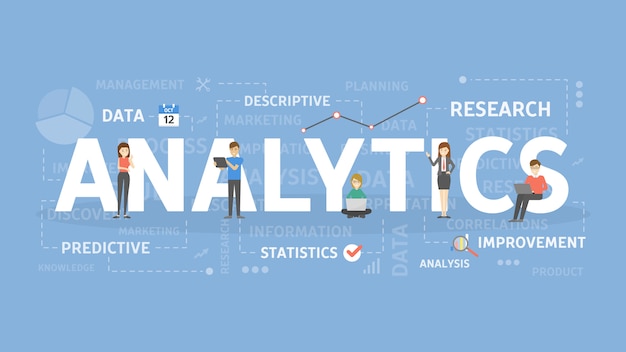
UI and UX designer do not only work to deliver the website design. The reason to success of a website user experience or user interface (UI) is to fulfil the demands of the business aims and engaging more users on your website. But the question is how to do it? What is the right way to do it? There comes the Google Analytics to save you! It is an outstanding instrument that helps to research the performance of your website or to say any website. When your website goes live, the real users interact with it and you get the data to analyze the grey areas or the issues that needs to be fixed. Don’t get excited it may simple but not that. It is important to know that useful tricks that serve you as UX designer.
UX Design isn’t a mere desk job. It entails lots of leg work and coordinating with various stakeholders, product owners, fellow designers, developers, and even the digital marketing and sales teams. While Google Analytics may be a useful gizmo to live the performance of an internet site, one has to know what are the metrics a UX designer must concentrate on. These key metrics will facilitate you determine the behavior of a user from the instant they land on your site for the primary time to the time they convert by filling a lead form or making an acquisition.
How do Google Analytics help in UI/UX Design?

Google Analytics is one of the best analytic platforms, mostly used by the website development companies. It is mainly used for marketing research purposes. Millions of people all across the world use this. The analytics offers many paid features. But you wouldn’t need that as the free account is enough for the UI and UX designers.
The main metrics of the Google Analytics tool is to monitor all the behavior of your website. Starting from the point when a user lands on your site to the moment they exit the page. With the results, you can see the insights of the user’s behaviors on the website. This will further help you for optimizing the website’s user experience to boost the sales and conversions. This helps web developers in UI and UX designs for producing unique results. There is no single UX metric upon which a site may be evaluated. Now let’s head forward into the articles and discuss the benefits of the Google analytics.
Here is the list of 12 ways Google Analytics helps web developers in UI/UX design:
1. Setup and Basics
Snippets are some lines of coding. Google Analytics is easily founded into a web site just by putting a snippet. After signing up for an account in Google Analytics, you’ll receive a tracking code which will relay all the knowledge about your website on your Google Analytics dashboard. you’ll be able to track up to 100 websites with one account.
2.Average Session Duration or Time on Page
The Average Session duration is that the time taken by a user to perform a gaggle of interaction within a given timeframe on your website. It is planned as,
Average Session Duration = Total duration of all GA sessions (in seconds) in an exceedingly particular period of time/ Total number of GA sessions within the same time period.
This is very useful for websites like blogs or websites that have a protracted form to fill. for instance, an extended duration for a blog would mean, that users are spending time reading the blogs. If the duration is a smaller amount, one can try experimenting with the content and changing the way the blog is laid bent on increase user engagement.
3. Pageview Tracking
A pageview could be a feature that tracks the activity of the visitors from their entry to the exit on the page – their regular journeys, what screen size and which browser they’re using etc. This metric will be helpful for marketers to handle and fix the problems. And for the web site development companies and also the web developers, it’s also beneficial as they’ll get to understand the interactions happening on the page.
Pageviews are an excellent insight into measuring user engagement. Generally, more pageviews would mean that more users are engaging along with your website. But that’s not always the case. If the pageviews are very high as compared to conversion rates, it could mean that although user moves from one page to a different, they’re powerless to seek out the knowledge they have so as to convert. this might mean a confusing layout, multiple features laid move into a haphazard manner or a Call to Action that’s not clearly visible to the user.
4. Traffic Analysis
This feature mainly serves two primary objectives – ‘content strategy’ and ‘traffic channels and conversion.’ you’ll get a full report of the channels that are driving traffic towards your website (source or medium), how they’re helping in converting your goal (user acquisitions), the engagement and bounce rate (behavior) of the traffic on your site, and therefore the conversions. You can also filter the analysis report for particular traffic channels and conversion goals to urge more in-depth insights into your website’s performance among the users.
5. Audience
The Audience insights on Google Analytics could be a UX professional’s succour. it’s a comprehensive breakdown of who your user is? It gives crisp information such as interests, demographics, time of engagement, location, device used and more.
Here are some samples of actions a UX professional can make supported Audience data:
- If we discover that an outsized a part of our audience comes from a non-English speaking region, then we could have translations available, publish ads in native languages, etc.
- The devices data will facilitate your experiment with device-specific content and layout changes, creating ads specific to a tool, etc. For instance — if maximum users come through Mobile, one can create mobile-specific content, and even optimise the layout further to suit smaller devices. Like reduce the quantity of form fields to form it more user friendly on mobile, provide a floating Call to Action button that’s visible on the page, regardless of which section of the web site the user explores and more.
- If a substantial number of users visit the web site at the hours of darkness, one could go for a Dark/Night time variation of the location or app.
- Age and gender data can provide insights into experimenting with content displayed on the web site.
6. Behavior Analysis
This report helps the web site development companies better understand the users’ behavior on the web site and see the problematic areas. Behaviour flow is an insight into the particular journey taken by users from the time they land on a web site.
It provides answers to the subsequent questions:
- How the operators go to different pages of the web?
- What was their landing page?
- Next, What is a user’s behavior at particular points of their visiting on your website?
- What other pages did they visit?
- Then, What do they have a tendency to try to before landing on the page and while they stay it?
- What links or CTAs interested them?
- The order of their different interactions
- Did they convert?
- The actions they’re making unnecessarily
- Which page or section of the web site did they spend the foremost time on?
- Mark the factors that leads to high bounce or exits from the website.
- Was there a repeat visit by the identical user?
It helps us identify the pages that bring the very best volume of the traffic. Thoroughly analyzing the behaviour flow will help a designer in optimizing the user’s journey into meaningful, logical and straightforward steps that encourage them to fill a lead form, make an acquisition, or read a blog in its entirety then read more blogs on your website.
7. Creating Goals and Analysis
The UX and UI designers who works for leading website development companies are very talented. They understand how to line specific goals for a web site which will boost the business, like checkout items, lead capture, eBook downloads, newsletter signups, account creation, trial signups, etc. Here Google Analytics can help to trace most the critical business goals in four other ways, i.e., URLs, Page/visit, Time, and Events. you’ll be able to go for several goals for one website from the admin section in Google Analytics.
8. Bounce rate
In simple words, bounce rate measures the share of individuals who visited your website but exited or ‘bounced’ without performing any action on the page. this implies they didn’t click on a ‘read more’ link or menu item, CTA or any internal links on the page.
A high bounce rate isn’t always a foul thing.
Having a high bounce rate means the following:
- The standard of the webpage has to be improved, as there’s no element that engages a user.
- The visitor landed there but couldn’t find the mandatory information to supply a lead, make a sale or attend another page on the positioning
- Or it could mean that they found the knowledge they needed.
If the aim to purely inform, then a high bounce rate isn’t necessarily a foul thing. E.g., if a user opens a blog post a few topics that interests him, he might close the page after reading. In these cases, you’ll be able to further increase user engagement by showing a form to subscribe a Newsletter, share the article or show them similar articles that they will read.
Bounce rate may be a great metric to gauge the performance of one page website designed specifically for Sales or a PPC campaign. A high bounce rate with low conversions means the following:
- Information is unclear or insufficient to convince a user to create a buying deal or fill a lead form’.
- The decision to Action isn’t clear to the user.
9. Events
You can identify an honest UX design from the well-defined micro-interactions on the web site. The micro-interactions are the tiny events that significantly impact the users’ behavior without changing the page. These interactions are not possible to track with the default pageview tracking as it will damage the behavior flow report. Google Analytics even gives you some way to trace those tiny yet powerful interactions or events.
You introduced a brand-new CTA button on the web site, which you assume will increase the probabilities of conversion. How are you able to test whether its working? this can be where Event Tracking steps in. This comes in very handy when to live downloads, flash elements, video plays, ad clicks, pop-ups, etc. Depending upon the results, you’ll be able to then iterate the look and test again.
10. Conversion
Conversion is that the process during which a user becomes a paying customer. UX designers from renowned website development companies must know the way to make a user journey map. it’s a group of actions and interactions a specific user makes to convert into a customer. This path-length report is employed to trace the precise business conversion value concerning the website’s total number of visits.
Combine Goal conversion data with Funnels, a path that you simply expect traffic to require, to induce deeper insights into how users reached that goal. For example, after you gather from the flow that the majority users tend to exit the web site from a selected page, you recognize there’s an issue there, that must be fixed. This of great help for a UX professional.
Want to stay a track of what percentage users completed an action and landed on a ‘Thank you for performing’ page? Building goals and analyzing their performance helps to achieve this. Goals facilitate your measure how well a site fulfils objectives set by you. Some samples of goals are:
- “Thank you for signing up” page
- “Order placed” page
- Download confirmation page
When you define and configure your goals properly, Analytics will provide critical insights like what number conversions transpire, what’s the conversion rate, etc. This provides crucial information about how well your website is performing and offers you cues about what UX changes you may make to enhance the conversions.
11. UX Design and Good Metric Knowledge
An attractive design alone cannot provide a good user experience. A UI/UX designer must be meticulous for the measurements and therefore the metrics that determine the ultimate user experience. Pin-pointing the right set of Key Performance Indicators (KPIs) is important. Identifying and keeping track of the metrics will help create the bridge between the users’ expectations; and therefore the business goals of the organizations.
12. User Data is that the Guide To Testing
Keeping track of the Google Analytics data to mark the points for improvement cannot acquire all the data you may need. It doesn’t lessen the importance of user testing. User testing are often done by constructing a collection of actions commonly performed by your site’s target market. Then you’ll appoint some users who will perform those tasks for you and report back to you after completing the duty; where they got stuck or had to curtail within the course of their performance.
Conclusion
Now you might have enough information about the features that Google Analytics provide. It is free of cost and the best tool available in the market. This is mostly preferable tool used by UX and UI designers and the web developers. The above-mentioned tips are mere appearance, there is so much to explore. Instead of designing purely supported instinct and assumptions; following a data-driven process helps a UX Designer become the right bridge between meeting user’s expectations and key business goals. For long, Google Analytics has been related to Marketers. However, it’s a treasure trove of insights for the designers who build the web site.
