WordPress – A Short Guide
WordPress – A Short Guide
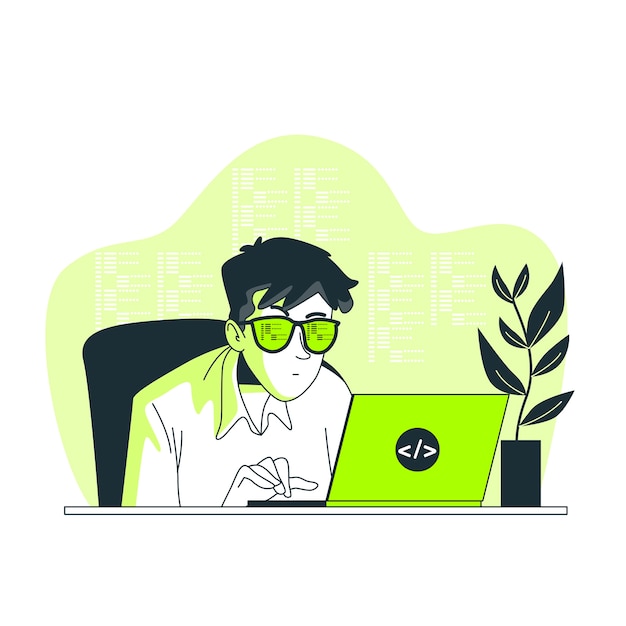
WordPress is an open-source and free website creation platform. It is an excellent website platform for different websites. Shifting on to the more technical level, WordPress is a CMS (Content Management System) written in PHP, using MySQL database. And in simple language, WordPress is the most powerful and easiest blogging and website builder in current times.
Starting from blogging to e-commerce to portfolio and business websites, WordPress is a great CMS. WordPress is designed with extreme flexibility and great usability in mind. It offers a great working solution for both small and large websites. Let’s dive into the topic more and learn more about WordPress.
About WordPress
WordPress began in 2003 by Mike Little and Matt Mullenweg when they forked a blogging tool known as B2/cafelog. Instead, they sought to create a better blogging platform. But they built on the original B2 code base with more consistent development and robust feature. The end result is WordPress. Being considered as first tool for blogging, WordPress quickly grew into an extensive content management system (CMS). It holds the abilities to handle different websites.
What is a WordPress Website?
The WordPress website uses WordPress as its main content management system (CMS) for creating new websites. It powers both the backend and frontend of the website. That means it interface to make changes or add new content and controls the visible part of the website that your audience sees on the web.
Here are few examples of the types of websites that you can build with WordPress:
- Blog – A blog is a unique type of website created for sharing thoughts, reviews, photos, recipes, tutorials and more. It usually displays the most recently published content first.
- Business Website – Many businesses profit themselves by having a digital footprint in form of their own website. If customers opinion matters to you, then there is no better way learn then being online. And WordPress is the most excellent option. Customers can directly learn bout your company, contact you, schedule appointment, ask queries, give their feedback and so much more.
- E-commerce Website – The E-commerce website is all about to servicing online. It sells goods, collect payment via online payment system. For this, you can simply install WordPress e-commerce and plugin to extend the default functionality of WordPress. By doing this you can have an online store on your website.
- Membership website – The Membership website allows to put content behind a paywall or to say an account login. You must pay to get access to the posts or contents. WordPress also handles membership websites with plugins.
- Forum website – A forum website is a space for users to share advice or ask questions. Plus, there are many forum websites on WordPress.
- Portfolio website – The Portfolio website helps to outcast your artworks and design skills. There are many portfolio websites build on WordPress.
- Event website – If you are hosting an event, WordPress will make it easy by sharing event details and sell tickets.
The list doesn’t end here, in fact the possibilities are endless when it comes to WordPress website customization. WordPress themes and plugins adds new design options and functionality.
WordPress Features
As WordPress is a website building platform and content management system, it has impressive set of features. Here are some of the many features of the WordPress.
- Speed – WordPress is a website framework that constantly work to remove code “bloat”. This bloat causes to slow down the loading of a website. But with WordPress advancement you won’t have to face it.
- SEO – Search Engine Optimization (SEO) starts at the technical level and WordPress delivers exceptional code base for SEO. If you don’t know what SEO means, then SEO helps your website’s content to be found in Google or Bing via common search engines.
- Mobile-friendly – You will find most of the WordPress themes are made of responsive design. That means super mobile friendly.
- Easy-to-use user interface – WordPress doesn’t comprise of complicated settings which makes it easy to use. It also has a focus on accessibility so that you can use WordPress processor.
- Media file library – WordPress has a built-in media library for uploading media files like images and videos; embed into your posts. You can even do basic edits to your images within the media file library of the WordPress.
- Built-in blog – You can easily add blog to your website as if you are posting it.
- Custom menus – It is easy to create navigation menus with different links to your pages.
- New in WordPress 5.0 – WordPress 5.0 introduced the new Block Editor, also called as the Gutenberg WordPress Editor. This new editor updates the way you edit WordPress posts and pages. With help of the Block Editor, you can design your content with drag and drop method.
WordPress Usage Statistics Across the Web
Gear up to known the majesties of the WordPress. As per to the usage statistics of content management system reports that WordPress holds over the 60 million websites. Vast, right? It has 36% of all the websites on the internet and over 60% of the websites whose content management system are known. You might be thinking why does WordPress has so much of popularity? You know that already, because WordPress is easy to use and free of cost. It has been widely adopted as the gold standard for website building.
Who uses WordPress?
Slow down! Hold your breath! You known you’re in good company if you use WordPress for publishing on the web. To answer your curiosity many famous news, blogs, music sites use WordPress. In fact, many celebrities are using WordPress such as CBS, NBC, Time, USA Today, Disney, Spotify, Airbnb, the Pioneer Woman and TechCrunch. Still intrigue? Head on over to the WordPress site showcase, you will find more about it.
WordPress.com vs. WordPress.org
People often confuses themselves between WordPress.com and WordPress.org. The difference between WordPress.com and WordPress.org can be daunting if you are a newbie.
WordPress.com is the hosted version of WordPress. It is the place where you create a WordPress.com account to make website or blog. WordPress.com is owned by Automattic, a company established by one of the original WordPress creators, Matt Mullenweg. By default, your website’s domain or URL will include the word “WordPress”. For example, todaysnews.wordpress.com. If you upgrade to paid version, you get custom domain, more storage space, Google Analytics integration and the ability to add your own plugins and themes.
While on the other hand, WordPress.org is site where you can download the WordPress software for installing on web hosting account or your own server. The WordPress software is an open-source software, which means free download and easy to use. WordPress.org is the non-profit foundation of the company, Automattic. Most web host offers WordPress “quick install”, for fast installations of WordPress and get started, if you can’t install it yourself. For using the WordPress.org version of WordPress, you would require a domain name and web hosting, bought from another reputable company like Liquidweb.

